
Tweak and Tuneup
Tweak and Tuneup, helps you better optimize your macOS device, creating a completely enhanced experience which is faster and more stable. Compatible with the latest macOS Sequoia.
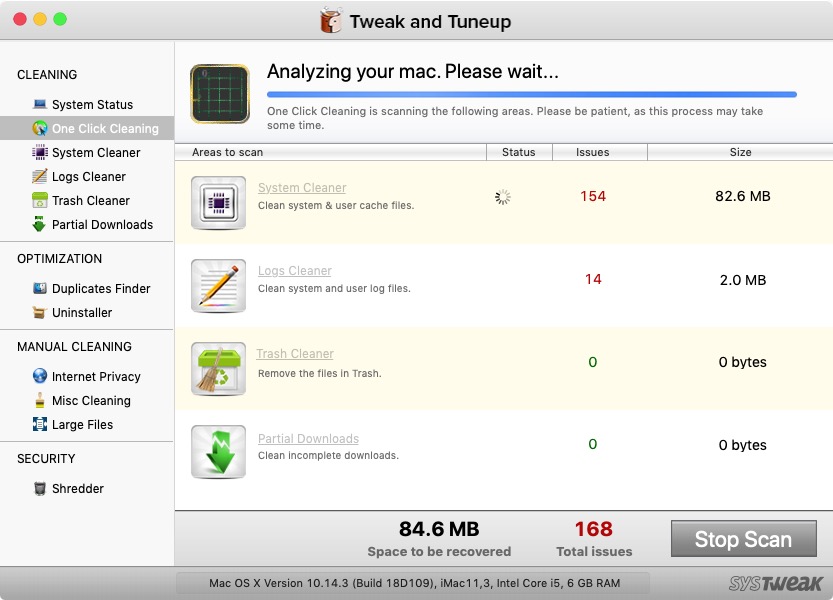
Are you tired of facing issues with your old Mac device? Does it keep running out of storage space despite you trying to optimize your usage? Well, Tweak and Tuneup is the ultimate app you need! With Mac Optimizer, you can instantly tune for better performance. The app analyzes all the issues and lines them up for troubleshooting the errors. Choose from various available tools in the app from uninstalling apps, removing unnecessary log files & more for better storage optimization.
Product Highlights & Benefits:
One-Click Analysis
It helps you find and remove cache files, logs, crash reports, and partial downloads, helping you recover a significant disk space at the convenience of a click.
Extended Utility Tools
Tweak and Tuneup also offer internal tools such as uninstall manager, duplicate files finder, privacy trace cleaner, etc, all helping you to extend your device’s utility and simplify the optimization of your Mac.
Hybrid Fixing
The app offers instant cleaning with automated quick fixes and thorough manual tools for customized control so you can select and identify what gets deleted and what stays.
Intuitive Interface for Ease of Access
The app is not only effective but is super easy to use and interact with. It helps you achieve the ultimate stability for your Mac. It supports the latest macOS version, making it compatible with all your latest devices!
How to use Tweak and Tuneup
Using Tweak and Tuneup is easy! All you need to do is visit the Mac App Store and find Tweak and Tuneup to install the application. Once you have installed the app on your Mac, simply follow the given instructions –
Step 1 – After installation is complete, launch the application to find the home screen.
Step 2 – The home screen has all the available tools you can use along with a scan summary of the last scan.
Step 3 – Click on the Scan option to start finding the current issues with your Mac.
Step 4 – Once the scan is over, you have the clean button to start the rectification process of the errors found in the scan.
Step 5 – You can also use the home screen to find various tools such as your Uninstall manager, Duplicate file finder, etc.
Install the Tweak and Tuneup application and start optimization to yield the best performance out of your macOS device. Needless to say, the Tweak and Tuneup application can be the game changer for your Mac. DOWNLOAD NOW!
