
Disk Clean Pro
Disk Clean Pro is an app that specializes in removing all kinds of junk files without compromising data. It helps remove junk like crash reports, old downloads, and more.
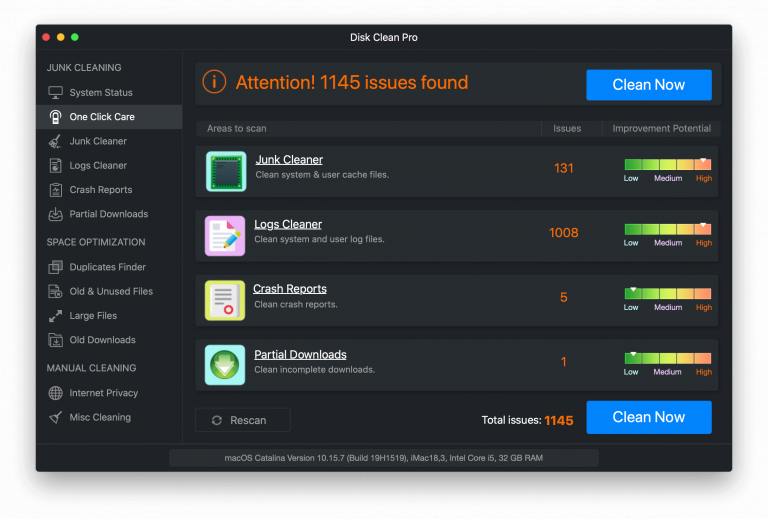
Disk Clean Pro is a powerful cleaning tool that helps clean your Mac comprehensively. It helps organize your Mac by cleaning trash. While doing so, it doesn’t risk your existing data. It comes with tools to clean all kinds of junk. As a result, it can free up tons of storage space in one click. It also lets you improve your browsing experience by cleaning privacy items. Requires macOS 10.13 or later. Compatible with the latest macOS Sequoia.
Product Highlights & Benefits:
One Click Care
As a robust Mac cleaner, Disk Clean Pro lets you clean all kinds of junk files from your Mac. You can clean the system and user cache, unwanted system log files, crash reports, and partial downloads. Disk Clean Pro also gives you the functionality to remove each of these files in separate modules.
Duplicates Finder
Duplicate files don’t just take up precious storage space but even make managing files tough. To recover storage, you can use the Duplicate Finder feature of Disk Clean Pro. You can easily identify and remove duplicate files. As a result, you will see improvement in file search and indexing.
Remove Old Files and Downloads
Disk Clean Pro helps you recover storage space by identifying old downloads. It helps you identify and remove files that have been created and modified over a year ago. By deleting old downloads you can easily install new versions of applications.
Internet Privacy
Disk Clean Pro helps boost internet browsing speed by cleaning privacy items such as browsing cookies and history. Such items don’t just slow down browsing speed but even expose you to malicious content and excessive advertising.
How To Use Disk Clean Pro
Installing and using Disk Clean Pro is straightforward. All you need to do is click on the Download Now button below. You will then be redirected to the Mac App Store, from where you can download Disk Clean Pro.
Working Process
Step 1 – On your Mac, click on the shortcut to launch Disk Clean Pro.
Step 2 – Click on ‘One Click Care’ from the left-hand pane.
Step 3 – Click on the ‘Scan’ button that you can see at the bottom left corner of the interface. Wait for the scan to complete.
Step 4 – Once the scan is complete, you will be able to see the ‘Areas to scan’ with their ‘Improvement Potential’. You can click on each of these items, and check how much space is occupied by the various files on your Mac.
Step 5 – To clean up these items, click on the ‘Clean Now’ button from the bottom right corner of the interface.
