
Cleanup My System
Cleanup My System can easily identify junk, cache, temporary, old, and large files along with redundant mail attachments which can be removed to free up storage space. The Uninstaller module works to remove unused applications completely by erasing all of its related files. The Disk analyzer module gives a clear representation of the disk space usage. Identity and Privacy Protector modules work to secure online presence.
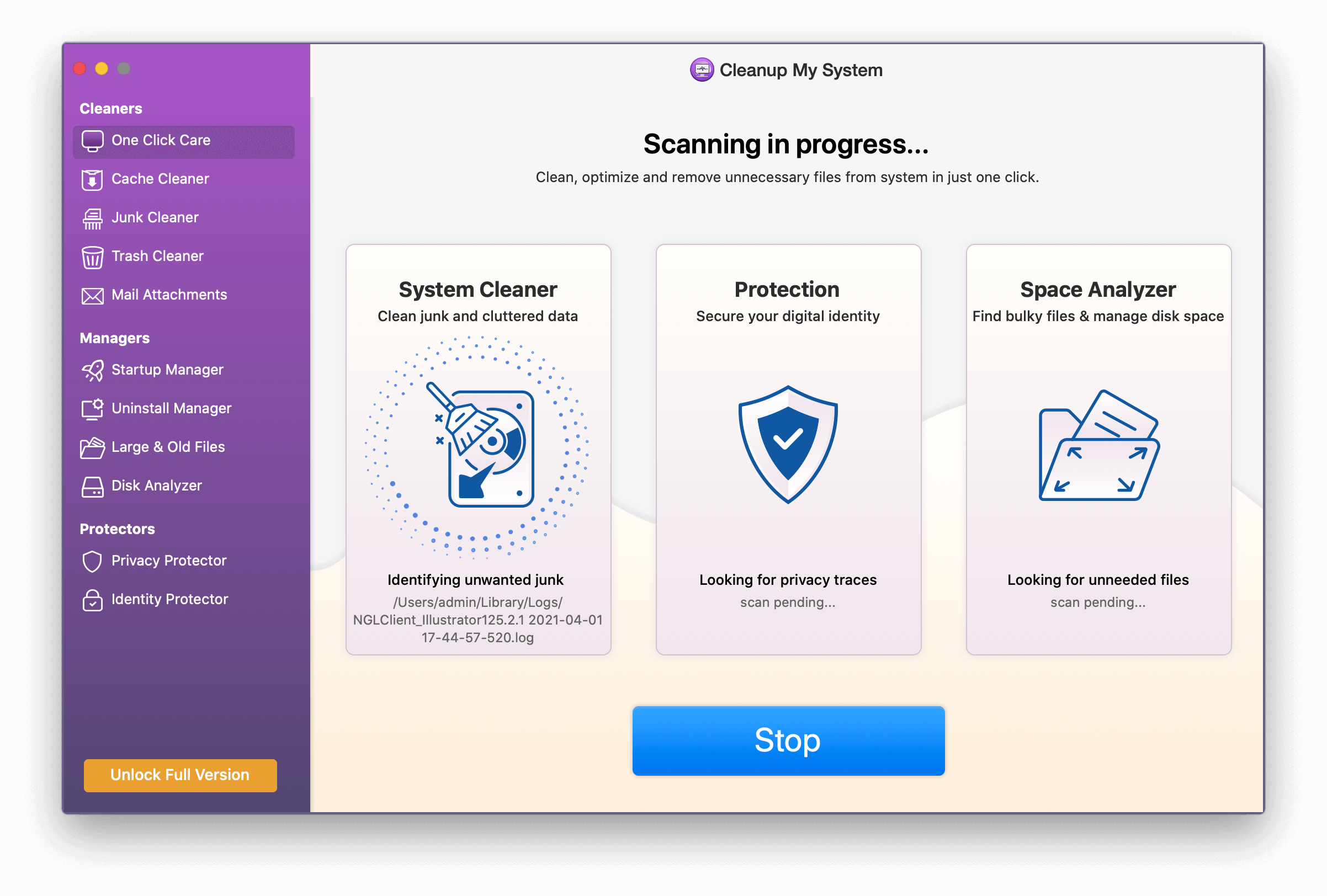
Cleanup My System by Systweak Software is a versatile application for Mac to improve speed and performance along with safeguarding privacy. It runs comprehensive scans to clean up unwanted files, and applications to reclaim storage space.
Product Highlights & Benefits:
Reclaim storage space
‘One-click Care’ scans for unwanted files such as temporary, cache and junk files created by system and user. Cleanup My System can easily uninstall applications as well as remove its associated files from your Mac.
Speed up Mac
Cleanup My System by Systweak Software is an all-in-one solution for all your needs as a Mac user. Manage the Login items and Launch agents to optimize the boot time and enhance productivity.
Analyze disk usage
Disk space analyzer gives you the ability to view the summary of the files and folders occupying the space on your hard drive. You can easily scan and identify the files taking up much storage and remove them.
Remove online traces
Cleanup My System comes with Privacy Protector & Identity Protector modules. They help remove browsing history, auto-fill form data, credentials, and passwords from web browsers such as Google Chrome, Safari, and Firefox.
How to Use Cleanup My System
Using Cleanup My System is very simple with its neatly organized interface. Go to the Mac App Store and search for Cleanup My System. Download the latest version of the application on your Mac. It is compatible with the macOS 10.13 and works along with the latest macOS Sequoia. Once the file is downloaded on your Mac, run the setup file and follow the on-screen instructions.
Working Process –
Step 1: Launch Cleanup My System on Mac.
Step 2: Click One-Click Care to run a quick scan for your Mac.
Step 3: The scan results will show you the summary of the ‘System Cleaner’, ‘Protection’ and ‘Space Analyzer’. Expand the tabs and review the scan thoroughly.
Step 4: Select the files you want to remove and click on the ‘Clean Now’ button.
Step 5: To remove cache, junk, trash, mail attachments, you can go to the specific scan module – Cache Cleaner, Junk Cleaner, Trash Cleaner and Mail Attachments.
Run the scan with the ‘Start Scan’ button and remove unwanted files.
Step 6: Go to Startup Manager to manage the login items and launch agents in order to reduce the boot time.
Step 7: Identity Protector and Privacy Protector modules will help in erasing the digital traces and protect your personal information.
